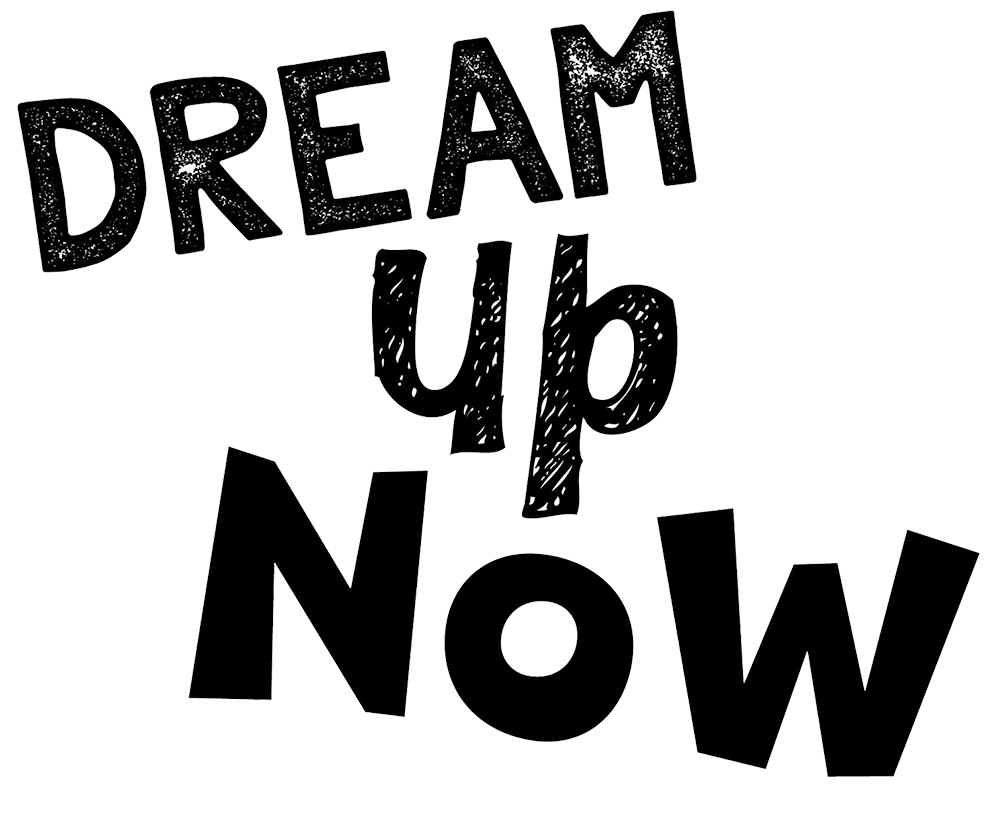l Media June 25, 2009 By Lisa Barone Twitter’s strength comes in its ability to connect you with other people and to start real conversations. It’s helped small business owners market to current customers, to engage new ones, and to create partnerships with new friends. But it can only help you to do that if you know how to find the people relevant to you. Otherwise, you spend a whole lot of time talking to yourself. And unfortunately, that’s what happens to most people. Finding people you know or who are relevant to you on Twitter is probably a lot easier than you think. There are a great number of tools, directories and searches already available to help you do it. Here are some of my trusty favorites for locating new and interesting Twitter users. The Find People option: Twitter’s very own Find People option offers several ways to find Twitter users you already know in real life. If you’re using Gmail, Yahoo or an AOL email account to correspond with customers (and you feel comfortable sharing this information), Twitter will go through and find all of your contacts already using the service. This is a very quick way to connect with all your current customers and let them know you’ve found a new home on Twitter. If you don’t feel comfortable sharing your email account information, you can also search for customers, competitors and community friends by name using the people search. It’s a bit more time consuming, but you don’t have to give up the goods. Twitter Search: Use Twitter Search when you want to search by keywords rather than name, or if you want to find people who are talking about you. By entering in your name, username, important keywords, competitors, clients, etc, you can find all the important conversations going on around your terms and follow the people having them. You may also want to look for local news organizations, as well. By starting up conversations with them on Twitter, it could possible lead to future coverage down the road. Twitter Search lets you find people based on the topics they’re talking about. Twellow: Twellow prides itself as being “The Twitter Yellow Pages”. It’s a directory that allows you to search for other Twitter users based on interest, category or location. Twitter users are able to claim and fill out Twellow listings, which then become searchable. If you’re a local car repair shop, you could use Twellow to find other mechanics in your area, identify people who list themselves as car fanatics, or to find business owners in parallel fields. Twellow ranks users by the number of followers they have, so the person with the biggest network will rank at the top. To help people find you, you should also fill out your personal Twellow profile and add yourself to the appropriate categories. WeFollow Directory: WeFollow is a Twitter directory that lets users tag their account with different keywords or interests. For example, if you’re that car mechanic listed above, you can tag yourself with “automobiles”, “cars” and “mechanic” to make it easy for people interested in these things to find you. Of course, you can also search for the same terms in order to find people that you’d be interested in following. Because users can create whatever tags they want, try to add yourself to the relevant communities that have the most followers. For example, [writer] has almost 11,900 different users listed, where as [writers] only has 132. You’d want to list yourself in the first group, rather than the latter one. Competitors: This is one of the most underrated ways to find some of your most valuable Twitter followers. Do a people search on Twitter to try and track down your known competitors using the service. Once you find them, take a look at whom they’re following and who’s following them. People follow others for very specific reasons. If someone has decided to follow, and especially interact with, one of your competitors, then it’s likely that they’d be interested in following you, as well. You probably also want to follow any user that your competitor seems to spends a large amount of time tweeting to. If this person is important to their business, there may be some overlap in how they can help you. Or, if not, you at least want to be monitoring the conversation. TwitterGrader: TwitterGrader is incredibly useful for finding interesting tweeters local to you. Once you tell TwitterGrader where you’re located, it will populate a list of the 100 most active Twitterers in your area. You can also use the Advanced Search option to narrow down the list to find people who just joined Twitter in the last week, past five days, etc. Small businesses can often make really great connections simply by talking to the folks who live in a close distance from their storefront. After all, your community is your audience. MrTweet: MrTweet is an automated system that recommends interesting people for you to follow based on your own Twitter usage. It provides data about each person’s follow/followed ratio, posting rate, degree of conversation and link posting rate. To use the service to find followers, you simply have to the @mrtweet Twitter account and you’ll receive the occasional DM with recommendations on interesting users. Twubble: Twubble works by going through your Follower list and then jumping one step further to go through your follower’s Followers to create a brand new list of people for you to follow. The idea here is that if someone is following someone that you find to be relevant, that person may find you relevant as well. It’s sometimes hit or miss but I’ve found some pretty active Twitter users this way. With the rabid popularity of Twitter, there are tons of services out there to help people use the service and locate followers. These are some of my personal favorites. If you’re looking for some quick Twitter tips for SMB owners, my friend David Mihm does a pretty good job presenting those. rated 5.0 by 1 person [?]